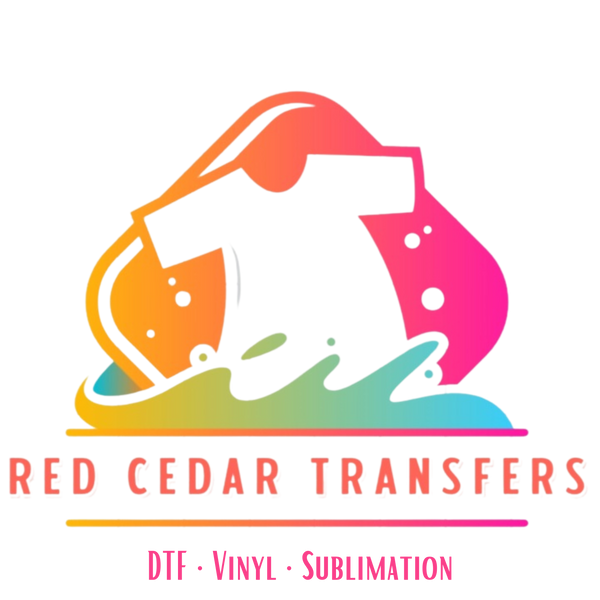FAQ
1. How do I place a custom apparel order?
To place a custom apparel order, simply navigate to our custom order page and fill out the form with the details of what you are looking for. We will reach out to confirm your order details and move forward with the order process.
2. How do I place a custom transfer order?
To place an order, simply browse through our selection of DTF, sublimation, and vinyl options. Once you have found the items you want, select the desired options such as size, image, and quantity. Add the items to your cart and proceed to checkout. Follow the prompts to enter your shipping and payment information, and then confirm your order. You will receive an email confirmation with your order details.
3. Can I customize the designs on the apparel?
Yes, you can customize the designs on our apparel. We offer a range of options for personalization, including adding text, logos, and images. Customizations can be made by filling out our custom order form, or by reaching out to us by phone or e-mail.
4. What is DTF printing?
DTF printing, or Direct-to-Film printing, is a method of printing designs onto transfer sheets that can be applied to various surfaces. It involves printing the design onto a special film using a DTF printer and then transferring the design onto the desired material using a heat press. DTF printing allows for vibrant and durable designs with excellent color reproduction.
5. What is a gang sheet and how do I build one?
A gang sheet is a compilation of your images on a pre-selected length of film. This method allows you to place an order with a better bulk rate discount. To build a gang sheet simply navigate to our DTF gang sheet builder, upload your images, select size and quantity. The gang sheet builder will auto-plot your images into the best layout to maximize the gang sheet.
6. Should I mirror my images?
Do not mirror your images, our software automatically mirrors the images prior to printing. If you upload mirrored images, then your order will print facing the wrong way.
7. How do I apply DTF transfers?
Applying DTF transfers is simple. Preheat your heat press to 320 Degrees F. Place the DTF Transfer onto the material you want to transfer the design onto with the printed side facing down. Apply firm pressure for between 12-15 seconds depending on your heat press. The transfers are warm peel, they need to cool off a little bit before peeling. Test the edge of the transfer for proper adhesion before peeling the entire sheet. Peel off the transfer sheet, and your design will be transferred onto the material.
8. What is sublimation printing?
Sublimation printing is a digital printing process that uses heat and pressure to transfer dye onto different substrates. Your design is printed onto special transfer paper using sublimation inks. You then place the transfer onto your product and heat it by pressing with a heat press. This will transfer your image.
9. Can I apply transfers using an iron?
We recommend the use of a quality heat press for applying DTF transfers and cannot guarantee the proper transfer and adhesion if not using proper equipment. We do not recommend using irons or a Cricut easy press for DTF transfers.
10. What surfaces can I use DTF transfers on?
DTF transfers can be used on a variety of fabrics, including cotton, polyester, and blends. The key is to ensure that the material can withstand the heat and pressure required for the transfer process. It is always recommended to test a small area of your garment before applying the transfer.
11. What surfaces can I use sublimation transfers on?
Sublimation transfers are more limited on the fabrics they can be applied to. Sublimation requires at least 60% polyester count for fabric, the higher the polyester, the more vibrant your image will transfer. Since sublimation does not print white it is best applied to lighter or white colored material. However, sublimation can be applied to a larger variety of substrates that are deemed as sublimation blanks, these can include, but are not limited to, mugs, tumblers, mouse pads, and photo magnets.
Featured collection
-
W Hornets White
Regular price From $18.00 USDRegular priceUnit price / per -
Hornets Football
Regular price From $18.00 USDRegular priceUnit price / per -
Hornet Pride
Regular price From $18.00 USDRegular priceUnit price / per